Creating a Retro Space Shooter Game with ChatGPT

Up until recently, I had primarily used ChatGPT to help me generate text for various projects. But after watching some YouTube videos where people used ChatGPT to code simple games like Tic Tac Toe, I got inspired to take it a step further. I wanted to challenge myself by building something more complex — a game similar to Xenon2: Megablast, a retro space shooter I loved playing as a kid.
The idea was simple: build this game without relying on any real coding knowledge, which, for me, was limited to basic HTML and CSS. My goal was to see how far I could get by explaining the game mechanics and visuals to ChatGPT and having it generate the code. Here’s how that journey went.

Starting from Scratch: Zero Coding Experience
With only some basic knowledge of HTML and CSS, I wasn’t sure where to start with the game’s development. But that’s where ChatGPT came in. I explained the basic mechanics I wanted to replicate — spaceships, shooting, enemies, and power-ups — and asked ChatGPT to generate the HTML, CSS, and JavaScript needed to get things moving.
I used CodePen to test the code that ChatGPT provided. The first version was pretty simple — a spaceship that could move around and shoot — but it was enough to give me a solid foundation to build upon. I was excited to see the game take shape so quickly, even though I didn’t have the technical knowledge to code it myself.
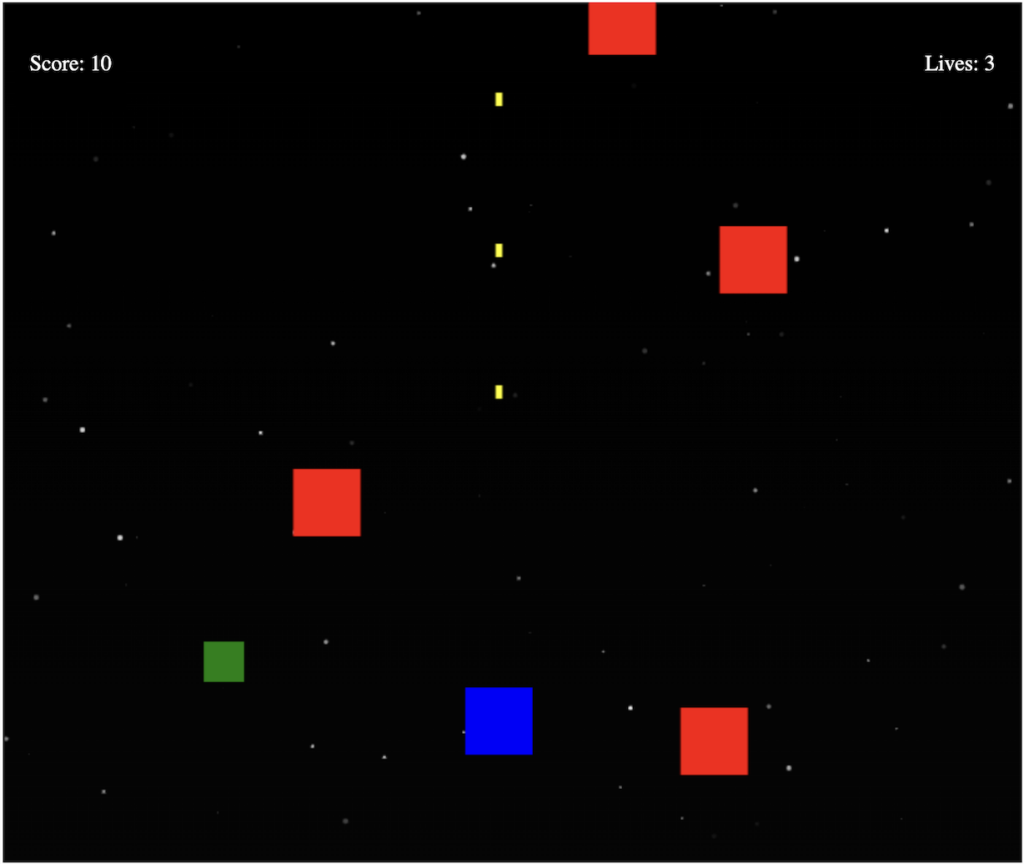
Iterative Development: Adding Features and Testing
Once I had a basic version of the game running, I wanted to add more features to make it more exciting and fun to play. I asked ChatGPT to create different types of weapons, like five-shot bursts or large missile-like bullets. It was surprisingly easy — ChatGPT would write the code, and I’d test it in CodePen to ensure it worked.
Of course, things didn’t always go smoothly. As the game grew more complex, new issues would pop up. Sometimes, a feature would break something that had been working fine before, or I’d get error messages from CodePen. When that happened, I described the problem to ChatGPT, and more often than not, it would troubleshoot the issue and fix the code.
Occasionally, I had to revert to an earlier version of the game to solve an issue, but the process was still manageable with ChatGPT’s help. Adding features and fixing bugs became part of the experience, and I grew more comfortable with each iteration.
I tested every feature in CodePen before proceeding to the next step. This step-by-step approach was essential for catching problems early and stabilizing the game. I ensured everything was working as intended by adding one feature at a time, testing it, and then building on it.
Designing the Look: Bringing the Game to Life Visually
Once the core gameplay was functioning, I focused on the game’s visuals. I wanted the game to look more polished and professional, so I searched for free-to-use PNG images to replace the placeholder graphics ChatGPT had provided.
I found images for spaceships, asteroids, and power-ups and hosted them through a free image hosting service. ChatGPT helped me integrate these images into the game’s code, replacing the basic elements with the more detailed assets I had found.
For the start screen and restart button, I created custom graphics using Canva. These little touches really helped bring the game to life and gave it a retro feel that was perfect for my vision.

Speeding Up the Game: Making It More Dynamic
As the game neared completion, I wanted to add a sense of urgency and speed to make it feel more exciting. I asked ChatGPT to increase the speed of the player, enemies, and even the background stars, which helped create a faster-paced experience. These small changes made a huge difference in how the game felt — it became more intense and engaging.
One of the most enjoyable features I added was the “extra life” power-up. This power-up only appeared when the player was down to one life, adding a strategic layer to the gameplay. It gave players a lifeline when they needed it most, making the game both challenging and rewarding.
Reflecting on the Journey and Final Thoughts
This project was an incredible learning experience and creative challenge. With only basic knowledge of HTML and CSS, I relied on ChatGPT for coding, bug fixing, and implementing new features. Our collaboration felt like a true partnership — I provided the ideas, and ChatGPT handled the technical execution.
The process took 7–8 hours, spread across multiple sessions, and it was exciting to watch the game evolve from a simple prototype into a fully playable retro space shooter. Each step felt like a collaborative effort, with ChatGPT helping solve problems and enhance the game based on my feedback.
Currently, the game is designed primarily for desktop browsers, but I’m already thinking of ways to make it mobile-friendly. Optimizing the controls and layout for mobile would be the next challenge I’d like to tackle.
For anyone who’s ever wanted to build a game without technical skills, I highly recommend trying ChatGPT. With some creativity and persistence, it’s amazing what you can create.
Happy gaming!
Game Instructions:
Collect the stars to receive upgrades.
Use arrow keys ← ↑ ↓ → to move.
Use the spacebar to shoot the enemies coming towards you.
Asteroids can’t be destroyed by shooting.
The blue shield protects you for 10 seconds and can also destroy asteroids.
Play Xenon-GPT
Originally published at The Generator Medium Publication on October 25, 2024
